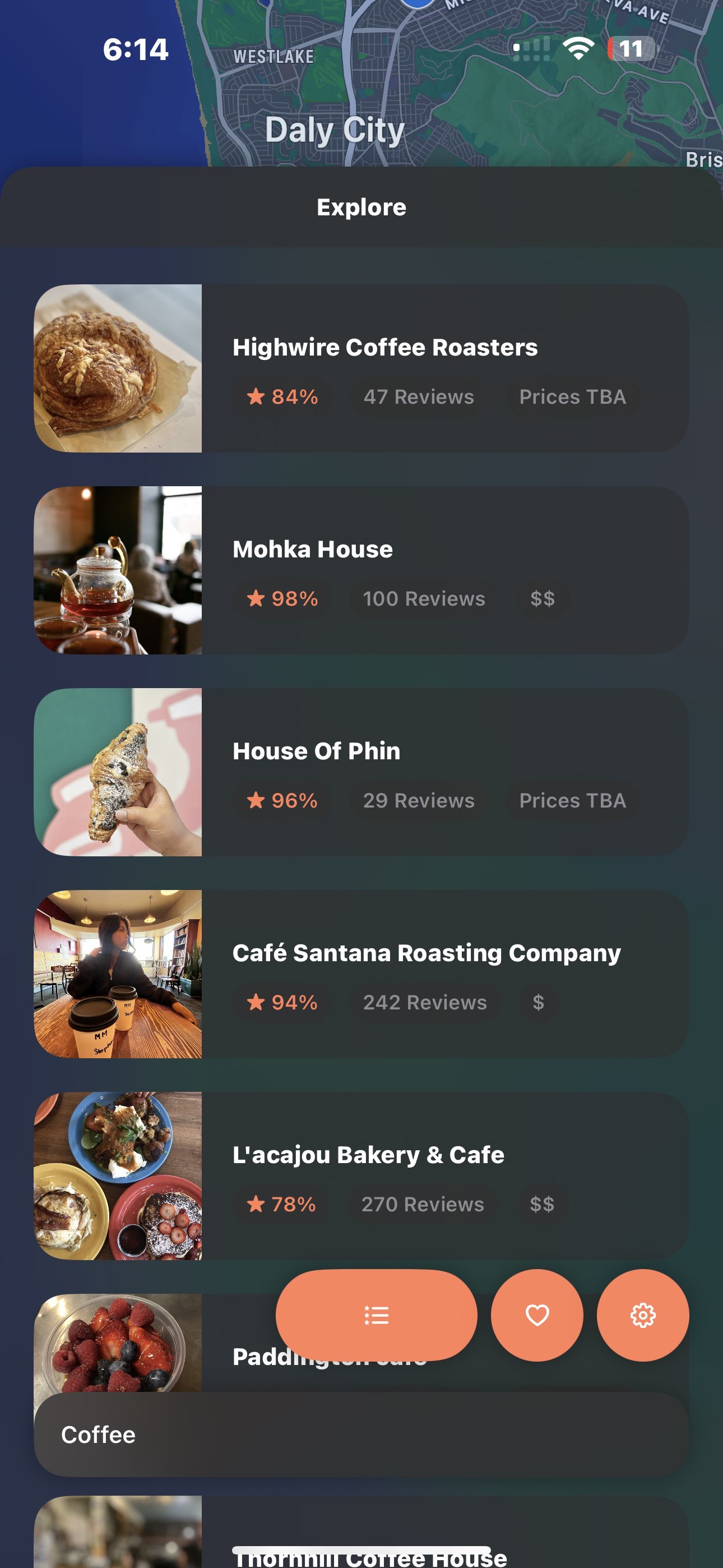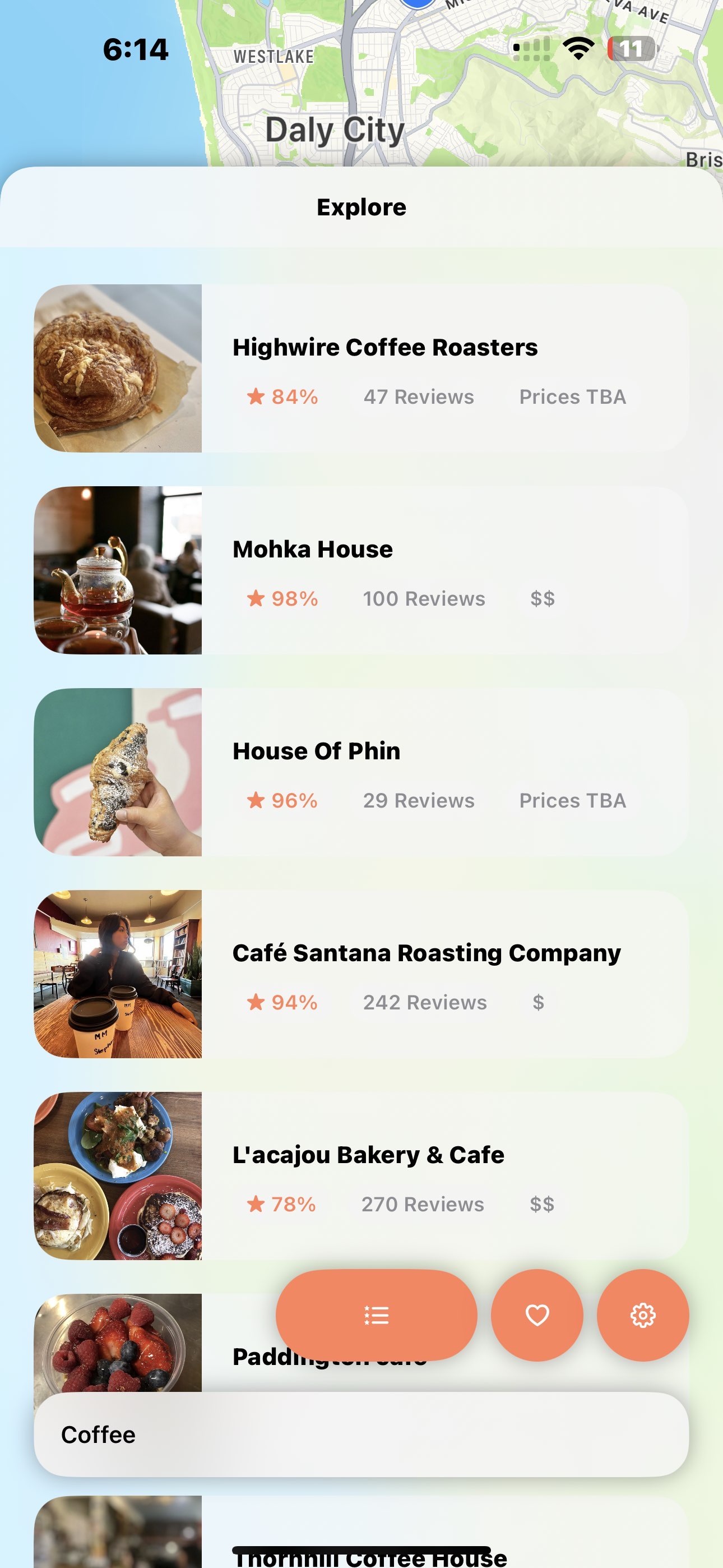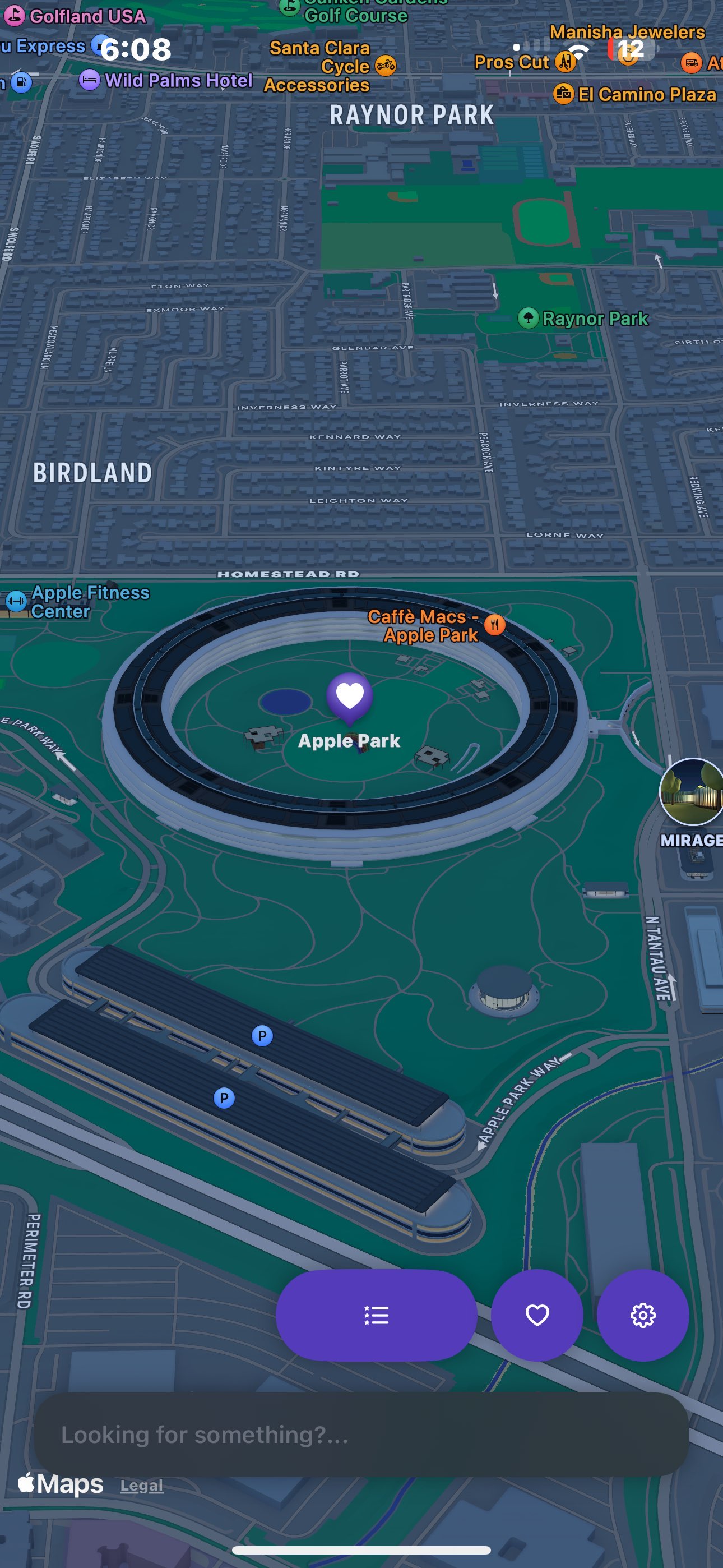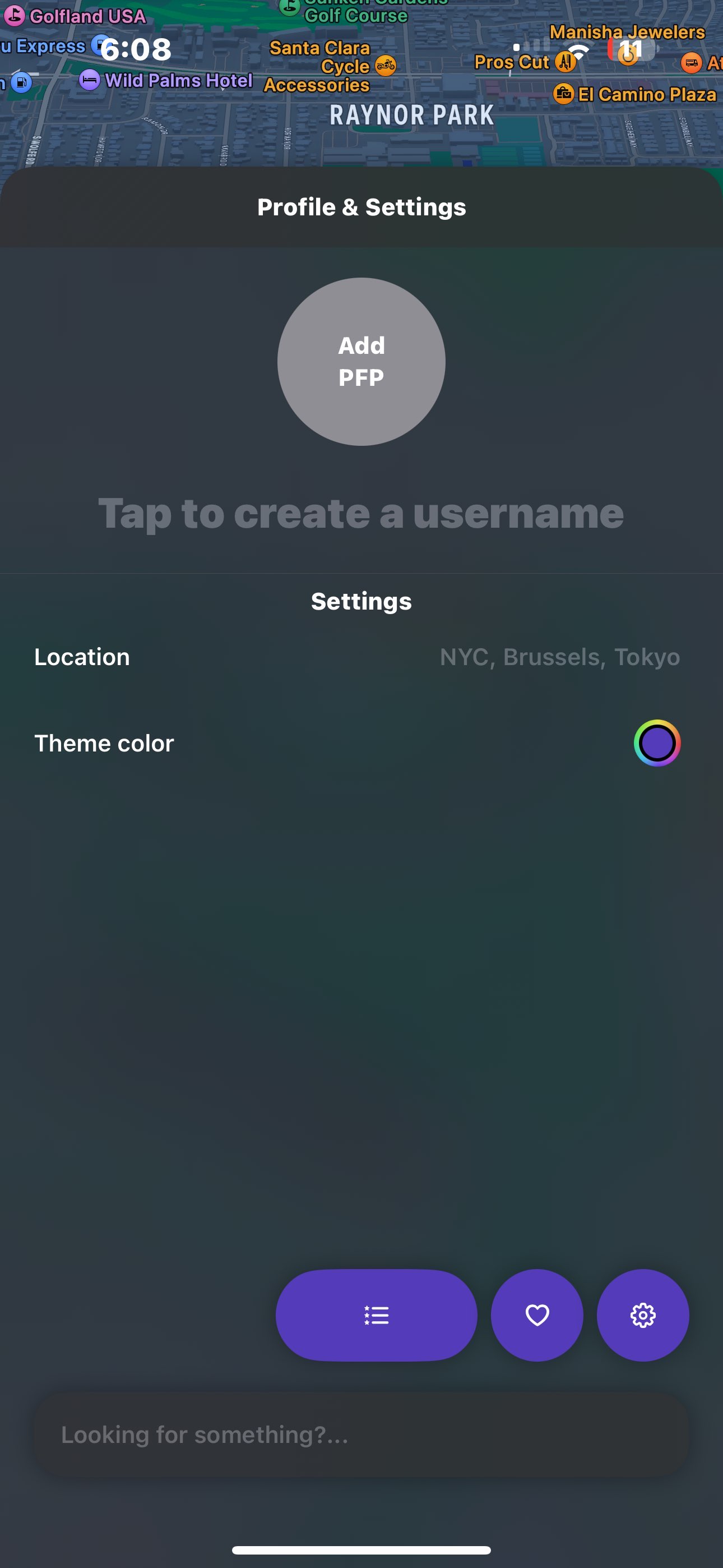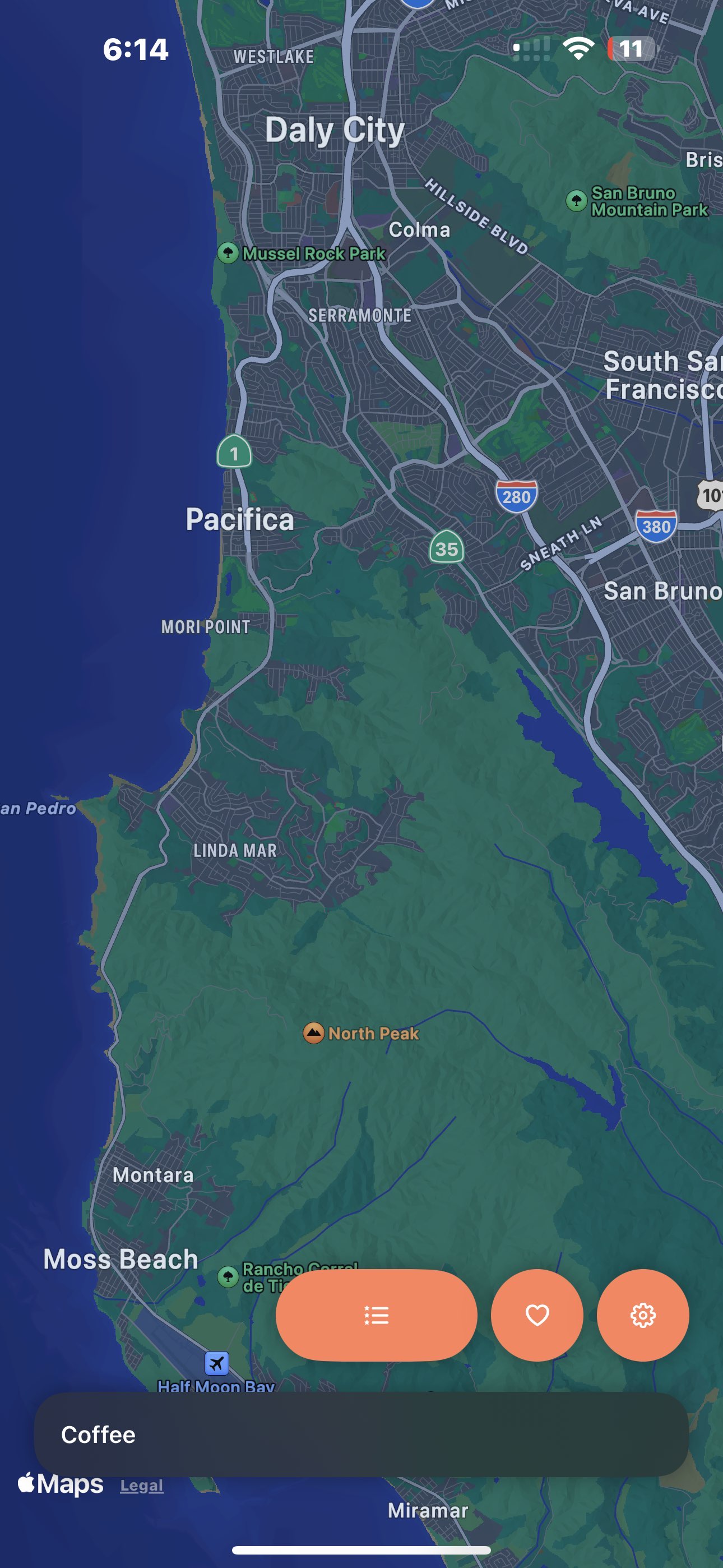Panva, a wishlist for locations.
What is Panva?
Panva is your new go-to app for keeping track of all the places you want to visit on your next vacation. Not only can you save your dream destinations, but Panva also helps you discover new spots you might never have thought about!

Save Places to Your Wishlist
Adding a place to your wishlist is super easy. Just swipe right on a card in the search results! You can search for specific names or even just a vibe you’re going for. Looking for cozy coffee bars but don’t know exactly where? Just type “Coffee” in the search bar and browse through all the options.
Explore Location Details
When you find a spot you like, you’ll see detailed info like:
- An image
- Its rating
- Pricing information
- Amount of reviews
You can even see the venue’s Yelp page by tapping on it!
Visualize Your Picks
Once you’ve wishlisted a location, it will show up as a marker on the map. It also gets added to the Wishlist tab, where you can easily see all your hearted places in one spot.
Personalize Your Experience
We want Panva to feel personal to you! You can:
- Set any theme color you like, which will apply to all accents in the app’s UI
- Choose between Dark Mode or Light Mode
- Set a username and profile picture
Your username and profile picture will also show up when you AirDrop wishlists to your friends!